When we have multiple gpu nodes with multiple gpu cards, how can we get the gpu stats, such as gpu utilization, graphic memory usage, process list that use gpu currently, and display it in frontend. We can get the above gpu info by nvidia-smi command after installed the nvidia driver.
nvidia-smi Usage
When we run nvidia-smi on the gpu node, we will get the detail info about gpu.
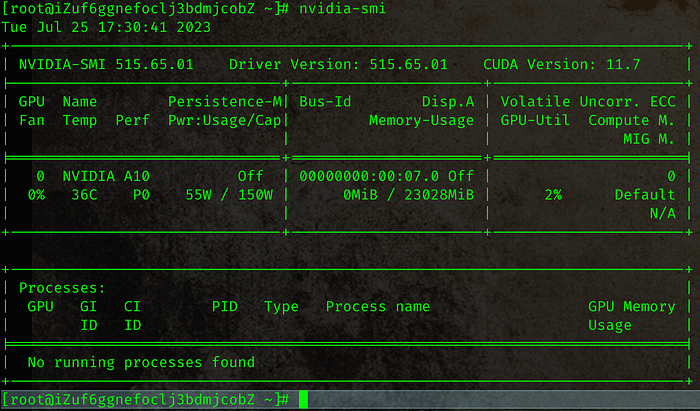
We should parse the output, get the info we wanted, formated gpu stats as json, and provide api to frontend.
It’s difficult to parse the default output of nvidia-smi. We can using nvidia-smi -q -x that generate xml format output, and change it to json is much more easy than parse the default output.
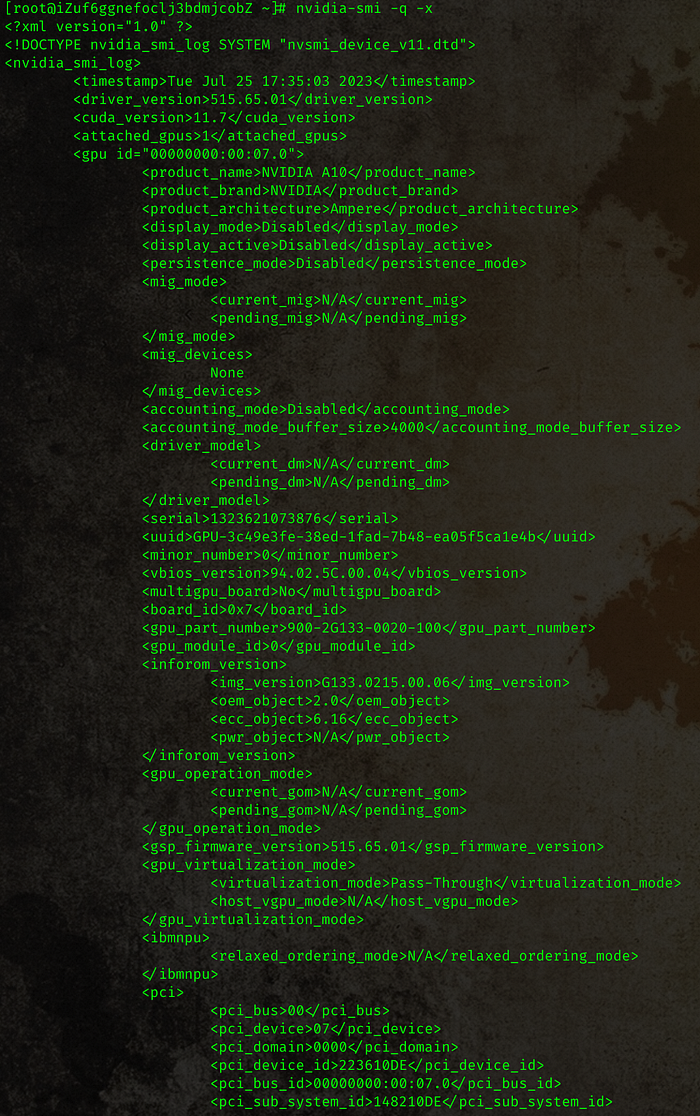
Parse the xml to json
We can use the following nodejs codes to do it.
Define an execute shell command function, and get the stdout and stderr.
const { spawn } = require('child_process')
interface commandResult = { stdout: string, stderr: string }
const spawnProcessExecuteCommand = async (cmd: string, args: string[], timeout?: number): Promise<commandResult> => {
let resolve = (data: any) => {}
let reject = (err: any) => {}
const promise: Promise<commandResult> = new Promise((_resolve, _reject) => {
resolve = _resolve
reject = _reject
})
let stdout = Buffer.from('')
let stderr = Buffer.from('')
const subProcess = spawn(cmd, args)
subProcess.stdout.on('data', data => {
stdout = Buffer.concat([stdout, data], stdout.length + data.length)
})
subProcess.stderr.on('data', data => {
stderr = Buffer.concat([stderr, data], stderr.length + data.length)
})
subProcess.on('error', err => reject({ stdout: stdout.toString('utf8'), stderr: stderr.toString('utf8'), error: err }))
subProcess.on('exit', code => {
const stdoutStr = stdout.toString('utf8')
const stderrStr = stderr.toString('utf8')
const data = { stdout: stdoutStr, stderr: stderrStr }
if (code === 0) return resolve(data)
console.error(`execute ${cmd} with args = %o,exit code = ${code}, stdout = %s, stderr = %s`, args, stdoutStr, stderrStr)
reject({ ...data, error: { code } })
})
if (timeout) setTimeout(() => subProcess.kill('SIGKILL'), timeout)
return promise
}
Parse the xml stdout, and return json format.
const xml2js = require('xml2js')
const xmlOptions = {
explicitArray : false,
trim : true,
}
const xmlParser = new xml2js.Parser(xmlOptions)
interface IGpu {
id: number
uuid: string
driver: string
cuda: string
utilization: {
gpu: number
memory: {
total: number
reserved: number
used: number
}
encoder: number
decoder: number
}
processes?: {
pid: number
process_name: string
type: string
used_memory: number
}[]
temperature: {
current: number
}
}
const parseSingleGpuInfo = (gpu: any): Promise<IGpu> => {
const gpuUtilization = gpu.utilization
const memory = gpu.fb_memory_usage
let processes = gpu.processes
if (typeof processes === 'string') processes = { process_info: [] }
processes = processes.process_info || []
if (!Array.isArray(processes)) processes = [processes]
return {
id: gpu.minor_number,
uuid: gpu.uuid,
utilization: {
gpu: parseFloat(gpuUtilization.gpu_util),
memory: {
total: parseFloat(memory.total),
reserved: parseFloat(memory.reserved),
used: parseFloat(memory.used)
},
encoder: parseFloat(gpuUtilization.encoder_util),
decoder: parseFloat(gpuUtilization.decode_util)
},
processes: processes.map((process: any) => {
process.used_memory = parseFloat(process.used_memory)
process.pid = parseInt(process.pid)
return process
}),
temperature: {
current: parseFloat(gpu.temperature.gpu_temp),
}
}
}
const getGpuInfo = (): Promise<IGpu[]> => {
const command = ['nvidia-smi', '-q', '-x']
try {
const { stdout, stderr } = await spawnProcessExecuteCommand('nvidia-smi', ['-q', '-x'])
if (stderr) console.warn('get the stderr = %s', stderr)
if (!stdout) return []
const xmlLog = await xmlParser.parseStringPromise(stdout)
const nvidiaSmiLog = xmlLog.nvidia_smi_log
const driver = nvidiaSmiLog.driver_version
const cuda = nvidiaSmiLog.cuda_version
let gpuList = nvidiaSmiLog.gpu
// compatiable with single gpu with multiple gpu cards
if (!Array.isArray(gpuList)) gpuList = [gpuList]
return gpuList.map((gpu: any) => ({ ...parseSingleGpuInfo(gpu), driver, cuda }))
} catch (err) {
console.error('get gpu info or parse xml error = %o', err)
return []
}
}We can get the gpu stats in json format.
[
{
"id": 0,
"uuid": "GPU-f8f69f8d-80a3-05e0-5322-682cb9926226",
"driver": "515.65.01",
"cuda": "11.7",
"utilization": {
"gpu": 1,
"memory": {
"total": 23028,
"reserved": 296,
"used": 0
},
"encoder": 0,
"decoder": null
},
"processes": [],
"temperature": {
"current": 37
}
}
]Display in frontend
We use react in the frontend application. The gpu info are show as table.
import { Popover, Table } from 'antd'
import * as React from 'react'
const getColorFromNum = (percent: number) => {
let color = 'green'
if (percent >= 70) color = 'orange'
if (percent >= 80) color = 'red'
return color
}
const processColumns: any = [
{
align: 'center',
dataIndex: 'pid',
title: 'PID',
},
{
align: 'center',
dataIndex: 'type',
title: 'Type',
},
{
align: 'center',
dataIndex: 'process_name',
render: (name) => {
const processNamePath = name?.split(' ')?.[0]?.split('/')?.pop()
const ele = <span>{name}</span>
return <Popover content={ele}><span style={{ cursor: 'pointer' }}>{processNamePath}</span></Popover>
},
title: 'Process name',
},
{
align: 'center',
dataIndex: 'used_memory',
title: 'Memory(MiB)',
}
]
const NodeGPU = ({ gpu }: { gpu: IGpu }) => {
const columns: any = [
{
align: 'center',
dataIndex: 'id',
title: 'GPU ID',
},
{
align: 'center',
render: (_, gpuInfo) => {
if (!gpuInfo?.utilization) return <span style={{color:'red'}}>unknown</span>
const { gpu } = gpuInfo.utilization
const num = gpu.toFixed(2)
const color = getColorFromNum(num)
return <span style={{ color }}>{ `${num}%` }</span>
},
title: 'GPU',
},
{
align: 'center',
render: (_, gpuInfo) => {
if (!gpuInfo?.utilization || !gpuInfo?.utilization?.memory) return <span style={{ color:'red' }}>unknown</span>
const { memory: { total, used, reserved } } = gpuInfo?.utilization
const num = (100 * used / (total - reserved))
const color = getColorFromNum(num)
return <span style={{ color }}>{ `${used} / ${total} (${num.toFixed(2)}%)` }</span>
},
title: 'Graphic Memory(MiB)',
},
{
align: 'center',
dataIndex: 'processes',
render: (_, gpuInfo) => {
const processes = gpuInfo?.processes
let ele = <span>gpu is idle</span>
let txt = '0'
if (!processes) {
ele = <span>could get processes</span>
txt = 'N/A'
}
if (processes && !processes.length) {
ele = <span>gpu is idle</span>
txt = '0'
}
if (!processes || !processes?.length) return <Popover content={ele}><span style={{ cursor: 'pointer', color: txt === 'N/A' ? 'red' : 'green' }}>{txt}</span></Popover>
return <div>
<Table
columns={processColumns}
dataSource={processes}
pagination={false}
rowKey='pid'
/>
</div>
},
title: 'Processes',
},
{
align: 'center',
dataIndex: 'temperature',
render: (temperature) => {
if (!temperature) return <span style={{ color:'red' }}>unknown</span>
const color = getColorFromNum(temperature.current)
return <span style={{ color }}>{ temperature?.current ?? 'could not get temperature' }</span>
},
title: <span>Temperature(℃)</span>,
},
{
align: 'center',
dataIndex: 'driver',
title: 'Driver',
},
{
align: 'center',
dataIndex: 'cuda',
title: 'CUDA',
},
]
return (
<div>
<Table
columns={columns}
dataSource={gpu}
pagination={false}
rowKey='id'
/>
</div>
)
}
export default NodeGPU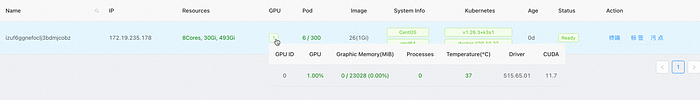
Conclusion
We can display the gpu stats in our frontend app by the above steps. The gpu info can help user monitor the gpu quickly. If anyone have better ways to achieve it, please let me know.
Thanks for reading.
